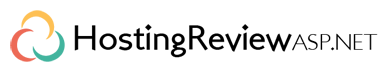Joomla Hosting Tips – How To Keep Your Joomla Site Secure
 Joomla has been known as one of the most popular open source CMS in the world. It’s no surprise hackers are drawn to it as well. However, there are a number of things you can do to strengthen your security and turn your Joomla website into a fortress. In this post, we will show you simple tips to keep your Joomla site secure and how to guard it against the most common exploits and hacks that this CMS faces.
Joomla has been known as one of the most popular open source CMS in the world. It’s no surprise hackers are drawn to it as well. However, there are a number of things you can do to strengthen your security and turn your Joomla website into a fortress. In this post, we will show you simple tips to keep your Joomla site secure and how to guard it against the most common exploits and hacks that this CMS faces.
How To Keep Your Joomla Site Secure?
Update Your Joomla Site Instantly
Subscribe to Joomla Security updates via email or RSS Feed. Update your site whenever a new release comes out. This should be done as soon as possible. A new release for Joomla also comes with an explanation of all the security holes that were fixed, thus giving hackers a roadmap for getting in. If you do nothing else, update your Joomla ASAP.
Change Your User Admin ID
The default ID for the user admin in Joomla is always 62, and a hacker may use this. To avoid this, do the following:
1. Create a new super-administrator with another user name and a strong password. Then, log out and in again as this new user.
2. Change the original user to a manager and save (you are not allowed to delete a super-administrator).
3. Now, delete the original user admin (user ID 62).
What’s more, change the Joomla administrative passwords as well as your panel and ftp passwords. This is particularly important if you login from different computers that other people have access to. Create a unique passwords from a combination of upper- and lowercase letters, numbers and symbols. Besides that, change your username and password at least every 3 months.
Don’t Use The JOS_Prefix
<
p style=”text-align: justify;”>The standard prefix for Joomla tables is jos_. However, many security exploits rely on your database tables being called jos_XXXXXX. By simply using your own prefix you would have been protected from these exploits. It should also be unique for every site.
Install JSecure Authentication Extension
Every Joomla back-end has the same URL. If you install a security plugin like JSecure, you can add a suffix to your back-end URL. If the URL is not entered with a correct suffix, the site will redirect to a 404 (not found) page. Change the suffix regularly.
Don’t Use The Root User in MySQL as The User of Your Database
You should always create a new database user when installing a new site, and give rights to the new database only. This way, the user will only have access to the specific site. If not, you can have one site hacked and the rest are wide open as well.
Uninstall Extension That You Don’t Use
The core install of Joomla comes with several components and plugins. If you are not using them, simply turn them off. To do this go to Extension Manager > Install/Uninstall and go to the appropriate list using the blue tabs at the top. If you have installed a 3rd party extension that you are no longer using, uninstall it.
Create A Backup Plan For Your Joomla Site
This is so crucial. You never expect to be hacked, but when you are, a backup of your site could get you up and running within an hour. Check to see if your hosting company does daily or weekly backups. Even if they do, it’s better insurance to take your own backup of the site. You can do this manually by copying down the files and exporting a copy of the MySQL database. It’s easier to use a 3rd party backup extension like Akeeba backup.
Best and Recommended Joomla Hosting
We highly recommend you to HostForLIFE.eu, the leader of Windows and ASP.NET hosting provider in Europe. Their service is ranked the highest top #1 spot in several European countries, such as: Germany, Italy, Netherlands, France, Belgium, United Kingdom, Sweden, Finland, Switzerland and many top European countries. HostForLIFE.eu is the only solution that helps everyone from professional developers to large enterprises achieve success in Joomla application lifecycle management. Their advanced web hosting service includes blazing-fast business class hardware, the powerful security of suPHP, and excellent costumer support. With their painless one-click install, your joomla website will be up and running in no time.