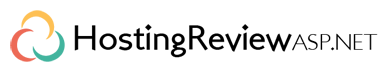Reliable ASP.NET Hosting :: How to Use AJAX to Create & Change Controls Dynamically in ASP.NET
In this tutorial, we will learn how to create and change controls dynamically using AJAX. The tutorial itself is very simple, but the principle can be applied to any control, giving powerful results. We will simply create 3 custom controls and use a dropdown list to change these controls.
Step 1
First, we have to create three WebControls: BlueControl.ascx, GreenControl.ascx and RedControl.ascx. Just repeat the similar code to create the green and red control.
<%@ Control Language="C#" AutoEventWireup="true" CodeFile="BlueControl.ascx.cs" Inherits="BlueControl" %> <div style="background-color: Blue; width: 200px; height: 200px"> </div>
Step 2
On Default.aspx, now we can add a ScriptManager, UpdatePanel, DropDownList and a PlaceHolder:
<form id="frmMain" runat="server"> <asp:ScriptManager ID="ScriptManager1" runat="server" /> <h2>Using AJAX to Dynamically Create Controls</h2> <div> <table width="500"> <tr valign="top"> <td style="width: 150px"> <span style="font-size: 10pt">Choose Color:<br /> </span> <asp:DropDownList ID="ddColor" runat="server" AutoPostBack="True" OnSelectedIndexChanged="ddColor_SelectedIndexChanged" Width="100px"> <asp:ListItem Selected="True">Red</asp:ListItem> <asp:ListItem>Blue</asp:ListItem> <asp:ListItem>Green</asp:ListItem> </asp:DropDownList></td> <td> <asp:UpdatePanel ID="updatePanel" runat="server"> <ContentTemplate> <asp:PlaceHolder ID="placeHolder" runat="server"></asp:PlaceHolder> </ContentTemplate> <Triggers> <asp:AsyncPostBackTrigger ControlID="ddColor" /> </Triggers> </asp:UpdatePanel> </td> </tr> </table> </div> </form>
Step 3
The code-behind will look like this:
using System;
using System.Data;
using System.Configuration;
using System.Web;
using System.Web.Security;
using System.Web.UI;
using System.Web.UI.WebControls;
using System.Web.UI.WebControls.WebParts;
using System.Web.UI.HtmlControls;
public partial class _Default : System.Web.UI.Page
{
protected void Page_Load(object sender, EventArgs e)
{
SetColor();
}
protected void ddColor_SelectedIndexChanged(object sender, EventArgs e)
{
SetColor();
}
private void SetColor()
{
Control c = Page.LoadControl(ddColor.SelectedValue +
"Control.ascx");
placeHolder.Controls.Clear();
placeHolder.Controls.Add(c);
}
}
Step 4
The last, the Web.config will look like this:
<?xml version="1.0"?> <configuration> <configSections> <sectionGroup name="system.web.extensions" type="System.Web.Configuration.SystemWebExtensionsSectionGroup, System.Web.Extensions, Version=1.0.61025.0, Culture=neutral, PublicKeyToken=31bf3856ad364e35"> <sectionGroup name="scripting" type="System.Web.Configuration.ScriptingSectionGroup, System.Web.Extensions, Version=1.0.61025.0, Culture=neutral, PublicKeyToken=31bf3856ad364e35"> <section name="scriptResourceHandler" type="System.Web.Configuration.ScriptingScriptResourceHandlerSection, System.Web.Extensions, Version=1.0.61025.0, Culture=neutral, PublicKeyToken=31bf3856ad364e35" requirePermission="false" allowDefinition="MachineToApplication"/> <sectionGroup name="webServices" type="System.Web.Configuration.ScriptingWebServicesSectionGroup, System.Web.Extensions, Version=1.0.61025.0, Culture=neutral, PublicKeyToken=31bf3856ad364e35"> <section name="jsonSerialization" type="System.Web.Configuration.ScriptingJsonSerializationSection, System.Web.Extensions, Version=1.0.61025.0, Culture=neutral, PublicKeyToken=31bf3856ad364e35" requirePermission="false" allowDefinition="Everywhere"/> <section name="profileService" type="System.Web.Configuration.ScriptingProfileServiceSection, System.Web.Extensions, Version=1.0.61025.0, Culture=neutral, PublicKeyToken=31bf3856ad364e35" requirePermission="false" allowDefinition="MachineToApplication"/> <section name="authenticationService" type="System.Web.Configuration.ScriptingAuthenticationServiceSection, System.Web.Extensions, Version=1.0.61025.0, Culture=neutral, PublicKeyToken=31bf3856ad364e35" requirePermission="false" allowDefinition="MachineToApplication"/> </sectionGroup> </sectionGroup> </sectionGroup> </configSections> <system.web> <pages> <controls> <add tagPrefix="asp" namespace="System.Web.UI" assembly="System.Web.Extensions, Version=1.0.61025.0, Culture=neutral, PublicKeyToken=31bf3856ad364e35"/> </controls> </pages> <!-- Set compilation debug="true" to insert debugging symbols into the compiled page. Because this affects performance, set this value to true only during development. --> <compilation debug="true"> <assemblies> <add assembly="System.Web.Extensions, Version=1.0.61025.0, Culture=neutral, PublicKeyToken=31bf3856ad364e35"/> </assemblies> </compilation> <httpHandlers> <remove verb="*" path="*.asmx"/> <add verb="*" path="*.asmx" validate="false" type="System.Web.Script.Services.ScriptHandlerFactory, System.Web.Extensions, Version=1.0.61025.0, Culture=neutral, PublicKeyToken=31bf3856ad364e35"/> <add verb="*" path="*_AppService.axd" validate="false" type="System.Web.Script.Services.ScriptHandlerFactory, System.Web.Extensions, Version=1.0.61025.0, Culture=neutral, PublicKeyToken=31bf3856ad364e35"/> <add verb="GET,HEAD" path="ScriptResource.axd" type="System.Web.Handlers.ScriptResourceHandler, System.Web.Extensions, Version=1.0.61025.0, Culture=neutral, PublicKeyToken=31bf3856ad364e35" validate="false"/> </httpHandlers> <httpModules> <add name="ScriptModule" type="System.Web.Handlers.ScriptModule, System.Web.Extensions, Version=1.0.61025.0, Culture=neutral, PublicKeyToken=31bf3856ad364e35"/> </httpModules> </system.web> <system.web.extensions> <scripting> <webServices> <!-- Uncomment this line to customize maxJsonLength and add a custom converter --> <!-- <jsonSerialization maxJsonLength="500"> <converters> <add name="ConvertMe" type="Acme.SubAcme.ConvertMeTypeConverter"/> </converters> </jsonSerialization> --> <!-- Uncomment this line to enable the authentication service. Include requireSSL="true" if appropriate. --> <!-- <authenticationService enabled="true" requireSSL = "true|false"/> --> <!-- Uncomment these lines to enable the profile service. To allow profile properties to be retrieved and modified in ASP.NET AJAX applications, you need to add each property name to the readAccessProperties and writeAccessProperties attributes. --> <!-- <profileService enabled="true" readAccessProperties="propertyname1,propertyname2" writeAccessProperties="propertyname1,propertyname2" /> --> </webServices> <!-- <scriptResourceHandler enableCompression="true" enableCaching="true" /> --> </scripting> </system.web.extensions> <system.webServer> <validation validateIntegratedModeConfiguration="false"/> <modules> <add name="ScriptModule" preCondition="integratedMode" type="System.Web.Handlers.ScriptModule, System.Web.Extensions, Version=1.0.61025.0, Culture=neutral, PublicKeyToken=31bf3856ad364e35"/> </modules> <handlers> <remove name="WebServiceHandlerFactory-Integrated"/> <add name="ScriptHandlerFactory" verb="*" path="*.asmx" preCondition="integratedMode" type="System.Web.Script.Services.ScriptHandlerFactory, System.Web.Extensions, Version=1.0.61025.0, Culture=neutral, PublicKeyToken=31bf3856ad364e35"/> <add name="ScriptHandlerFactoryAppServices" verb="*" path="*_AppService.axd" preCondition="integratedMode" type="System.Web.Script.Services.ScriptHandlerFactory, System.Web.Extensions, Version=1.0.61025.0, Culture=neutral, PublicKeyToken=31bf3856ad364e35"/> <add name="ScriptResource" preCondition="integratedMode" verb="GET,HEAD" path="ScriptResource.axd" type="System.Web.Handlers.ScriptResourceHandler, System.Web.Extensions, Version=1.0.61025.0, Culture=neutral, PublicKeyToken=31bf3856ad364e35"/> </handlers> </system.webServer> </configuration>
Best Recommended ASP.NET 5 Hosting
HostForLIFE.eu
HostForLIFE.eu guarantees 99.9% uptime for their professional ASP.NET hosting and actually implements the guarantee in practice. HostForLIFE.eu is the service are excellent and the features of the web hosting plan are even greater than many hosting. HostForLIFE.eu offer IT professionals more advanced features and the latest technology. Relibility, Stability and Performance of servers remain and TOP priority. Even basic service plans are equipped with standard service level agreements for 99.99% uptime. Advanced options raise the bar to 99.99%. HostForLIFE.eu revolutionized hosting with Plesk Control Panel, a Web-based interface that provides customers with 24×7 access to their server and site configuration tools.
ASPHostPortal.com
ASPHostPortal.com is Perfect, suitable hosting plan for a starter in ASP.NET 5 Hosting. ASPHostPortal the leading provider of Windows hosting and affordable ASP.NET Hosting. ASPHostPortal proudly working to help grow the backbone of the Internet, the millions of individuals, families, micro-businesses, small business, and fledgling online businesses. ASPHostPortal has ability to support the latest Microsoft and ASP.NET technology, such as: WebMatrix, WebDeploy, Visual Studio 2015, .NET 5/ASP.NET 4.5.2, ASP.NET MVC 6.0/5.2, Silverlight 6 and Visual Studio Lightswitch, ASPHostPortal guarantees the highest quality product, top security, and unshakeable reliability, carefully chose high-quality servers, networking, and infrastructure equipment to ensure the utmost reliability.
DiscountService.com.au
DiscountService.com.au is The Best and Cheap ASP.NET Hosting. DiscountService.com.au was established to cater to an under served market in the hosting industry web hosting for customers who want excellent service. DiscountService.com.au guarantees the highest quality product, top security, and unshakeable reliability, carefully chose high-quality servers, networking, and infrastructure equipment to ensure the utmost reliability. DiscountService.com.au has ability to support the latest Microsoft and ASP.NET technology, such as: WebMatrix, WebDeploy, Visual Studio 2015, .NET 5/ASP.NET 4.5.2, ASP.NET MVC 6.0/5.2, Silverlight 6 and Visual Studio Lightswitch. DiscountService.com.au is devoted to offering the best Windows hosting solution for you.