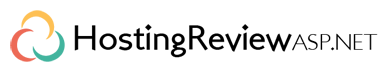ASP.NET Hosting Tutorial – How To Create A Simple Calendar Using AJAX
In this article, we will show you how to create a simple, dynamic and usable calendar by implementing AJAX to input the selected date into a textbox (submission) and make it easier to read. We will use Microsoft’s ASP.NET AJAX Extension for Visual Studio.
Step 1
First, you have to create an ‘AJAX-Enabled Web Site’ in Visual Studio .NET, this will give you ScriptManager tag and also the AJAX assembly references in the Web.config:
<asp:ScriptManager ID="ScriptManager1" runat="server" /> <?xml version="1.0"?> <configuration> <configSections> <sectionGroup name="system.web.extensions" type="System.Web.Configuration.SystemWebExtensionsSectionGroup, System.Web.Extensions, Version=1.0.61025.0, Culture=neutral, PublicKeyToken=31bf3856ad364e35"> <sectionGroup name="scripting" type="System.Web.Configuration.ScriptingSectionGroup, System.Web.Extensions, Version=1.0.61025.0, Culture=neutral, PublicKeyToken=31bf3856ad364e35"> <section name="scriptResourceHandler" type="System.Web.Configuration.ScriptingScriptResourceHandlerSection, System.Web.Extensions, Version=1.0.61025.0, Culture=neutral, PublicKeyToken=31bf3856ad364e35" requirePermission="false" allowDefinition="MachineToApplication"/> <sectionGroup name="webServices" type="System.Web.Configuration.ScriptingWebServicesSectionGroup, System.Web.Extensions, Version=1.0.61025.0, Culture=neutral, PublicKeyToken=31bf3856ad364e35"> <section name="jsonSerialization" type="System.Web.Configuration.ScriptingJsonSerializationSection, System.Web.Extensions, Version=1.0.61025.0, Culture=neutral, PublicKeyToken=31bf3856ad364e35" requirePermission="false" allowDefinition="Everywhere" /> <section name="profileService" type="System.Web.Configuration.ScriptingProfileServiceSection, System.Web.Extensions, Version=1.0.61025.0, Culture=neutral, PublicKeyToken=31bf3856ad364e35" requirePermission="false" allowDefinition="MachineToApplication" /> <section name="authenticationService" type="System.Web.Configuration.ScriptingAuthenticationServiceSection, System.Web.Extensions, Version=1.0.61025.0, Culture=neutral, PublicKeyToken=31bf3856ad364e35" requirePermission="false" allowDefinition="MachineToApplication" /> </sectionGroup> </sectionGroup> </sectionGroup> </configSections> <system.web> <pages> <controls> <add tagPrefix="asp" namespace="System.Web.UI" assembly="System.Web.Extensions, Version=1.0.61025.0, Culture=neutral, PublicKeyToken=31bf3856ad364e35"/> </controls> </pages> <!-- Set compilation debug="true" to insert debugging symbols into the compiled page. Because this affects performance, set this value to true only during development. --> <compilation debug="false"> <assemblies> <add assembly="System.Web.Extensions, Version=1.0.61025.0, Culture=neutral, PublicKeyToken=31bf3856ad364e35"/> </assemblies> </compilation> <httpHandlers> <remove verb="*" path="*.asmx"/> <add verb="*" path="*.asmx" validate="false" type="System.Web.Script.Services.ScriptHandlerFactory, System.Web.Extensions, Version=1.0.61025.0, Culture=neutral, PublicKeyToken=31bf3856ad364e35"/> <add verb="*" path="*_AppService.axd" validate="false" type="System.Web.Script.Services.ScriptHandlerFactory, System.Web.Extensions, Version=1.0.61025.0, Culture=neutral, PublicKeyToken=31bf3856ad364e35"/> <add verb="GET,HEAD" path="ScriptResource.axd" type="System.Web.Handlers.ScriptResourceHandler, System.Web.Extensions, Version=1.0.61025.0, Culture=neutral, PublicKeyToken=31bf3856ad364e35" validate="false"/> </httpHandlers> <httpModules> <add name="ScriptModule" type="System.Web.Handlers.ScriptModule, System.Web.Extensions, Version=1.0.61025.0, Culture=neutral, PublicKeyToken=31bf3856ad364e35"/> </httpModules> </system.web> <system.web.extensions> <scripting> <webServices> <!-- Uncomment this line to customize maxJsonLength and add a custom converter --> <!-- <jsonSerialization maxJsonLength="500"> <converters> <add name="ConvertMe" type="Acme.SubAcme.ConvertMeTypeConverter"/> </converters> </jsonSerialization> --> <!-- Uncomment this line to enable the authentication service. Include requireSSL="true" if appropriate. --> <!-- <authenticationService enabled="true" requireSSL = "true|false"/> --> <!-- Uncomment these lines to enable the profile service. To allow profile properties to be retrieved and modified in ASP.NET AJAX applications, you need to add each property name to the readAccessProperties and writeAccessProperties attributes. --> <!-- <profileService enabled="true" readAccessProperties="propertyname1,propertyname2" writeAccessProperties="propertyname1,propertyname2" /> --> </webServices> <!-- <scriptResourceHandler enableCompression="true" enableCaching="true" /> --> </scripting> </system.web.extensions> <system.webServer> <validation validateIntegratedModeConfiguration="false"/> <modules> <add name="ScriptModule" preCondition="integratedMode" type="System.Web.Handlers.ScriptModule, System.Web.Extensions, Version=1.0.61025.0, Culture=neutral, PublicKeyToken=31bf3856ad364e35"/> </modules> <handlers> <remove name="WebServiceHandlerFactory-Integrated" /> <add name="ScriptHandlerFactory" verb="*" path="*.asmx" preCondition="integratedMode" type="System.Web.Script.Services.ScriptHandlerFactory, System.Web.Extensions, Version=1.0.61025.0, Culture=neutral, PublicKeyToken=31bf3856ad364e35"/> <add name="ScriptHandlerFactoryAppServices" verb="*" path="*_AppService.axd" preCondition="integratedMode" type="System.Web.Script.Services.ScriptHandlerFactory, System.Web.Extensions, Version=1.0.61025.0, Culture=neutral, PublicKeyToken=31bf3856ad364e35"/> <add name="ScriptResource" preCondition="integratedMode" verb="GET,HEAD" path="ScriptResource.axd" type="System.Web.Handlers.ScriptResourceHandler, System.Web.Extensions, Version=1.0.61025.0, Culture=neutral, PublicKeyToken=31bf3856ad364e35" /> </handlers> </system.webServer> </configuration>
Step 2
Now, it’s time to create a textbox control and a calendar control. Just follow this code:
<form id="form1" runat="server"> <asp:ScriptManager ID="ScriptManager1" runat="server" /> <div> <asp:UpdatePanel ID="UpdatePanel1" runat="server" UpdateMode="Conditional"> <Triggers> <asp:AsyncPostBackTrigger ControlID="Calendar1" EventName="SelectionChanged" /> </Triggers> <ContentTemplate> <asp:Calendar ID="Calendar1" runat="server" OnSelectionChanged="Calendar1_SelectionChanged"></asp:Calendar> <asp:TextBox ID="TextBox1" runat="server"></asp:TextBox> </ContentTemplate> </asp:UpdatePanel> </div> </form>
Remember that the calendar has a OnSelectionChanged attribute, and that both the controls are within the UpdatePanel tags. This will ensure that these controls are refreshed when the trigger is activated.
Step 3
The code below is executed when the selection of the calendar control is changed (when the user clicks on a new date). When this happens, the method PutDateInBox is called and the date is input into the textbox control from the calendar control.
using System;
using System.Data;
using System.Configuration;
using System.Web;
using System.Web.Security;
using System.Web.UI;
using System.Web.UI.WebControls;
using System.Web.UI.WebControls.WebParts;
using System.Web.UI.HtmlControls;
public partial class _Default : System.Web.UI.Page
{
protected void Page_Load(object sender, EventArgs e)
{
}
protected void Calendar1_SelectionChanged(object sender, EventArgs e)
{
PutDateInBox();
}
protected void PutDateInBox()
{
TextBox1.Text = Calendar1.SelectedDate.ToString("MM/dd/yyyy");
}
}
using System;
using System.Data;
using System.Configuration;
using System.Web;
using System.Web.Security;
using System.Web.UI;
using System.Web.UI.WebControls;
using System.Web.UI.WebControls.WebParts;
using System.Web.UI.HtmlControls;
public partial class _Default : System.Web.UI.Page
{
protected void Page_Load(object sender, EventArgs e)
{
}
protected void Calendar1_SelectionChanged(object sender, EventArgs e)
{
PutDateInBox();
}
protected void PutDateInBox()
{
TextBox1.Text = Calendar1.SelectedDate.ToString("MM/dd/yyyy");
}
}
Hope it works for you!
ASP.NET 4.6 Hosting with HostForLIFE.eu
HostForLIFE.eu is European Windows Hosting Provider which focuses on Windows Platform only. They deliver on-demand hosting solutions including Shared hosting, Reseller Hosting, Cloud Hosting, Dedicated Servers, and IT as a Service for companies of all sizes. They have customers from around the globe, spread across every continent. They have served the hosting needs of the business and professional, government and nonprofit, entertainment and personal use market segments.
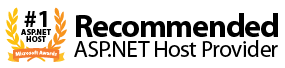 HostForLIFE.eu is Microsoft No #1 Recommended Windows and ASP.NET Hosting in European Continent. Our service is ranked the highest top #1 spot in several European countries, such as: Germany, Italy, Netherlands, France, Belgium, United Kingdom, Sweden, Finland, Switzerland and many top European countries.
HostForLIFE.eu is Microsoft No #1 Recommended Windows and ASP.NET Hosting in European Continent. Our service is ranked the highest top #1 spot in several European countries, such as: Germany, Italy, Netherlands, France, Belgium, United Kingdom, Sweden, Finland, Switzerland and many top European countries.
HostForLIFE.eu Hosting is the first host to offer its customer all the new features of the ASP.NET 4.6 Hosting. You can simply deploy your ASP.NET 4.6 website via their world-class Control Panel or conventional FTP tool. This ASP.NET 4.6 Hosting is part of HostForLIFE.eu service and it is provided free of charge.