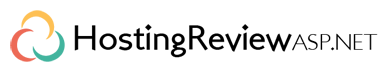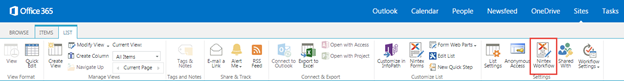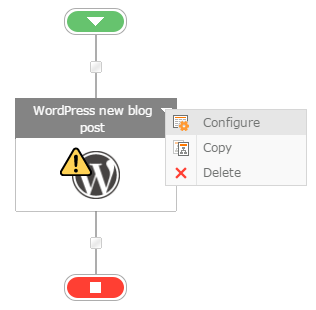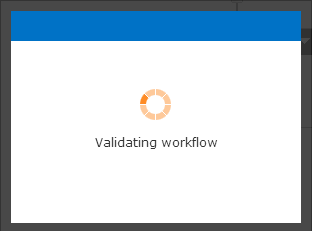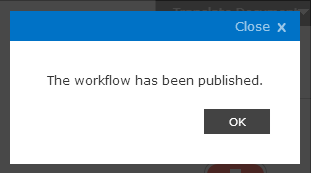Reliable SharePoint Hosting :: How to Post a Blog on WordPress using NINTEX Workflow in SharePoint 2013 Online
How to Post a Blog on WordPress using NINTEX Workflow in SharePoint 2013 Online
HostingReviewASP.NET | Best, Reliable and Recommended SharePoint Hosting. A WordPress new article is a new action introduced in NINTEX workflow for SharePoint 2013 that can be added from the NINTEX store. Using this action you will be able to post a blog on WordPress. To explain this action I have created a custom list with the following columns:
Create WordPress Blog Workflow
- Navigate to the Office 365 site
- Click on the WordPress Blog link in the quick launch bar. Click on the List tab and then click on the NINTEX Workflow button in the ribbon interface.
- Drag and drop WordPress new article action from the Social section.
- Click on the down arrow and then click on Configure.
- Set all the following fields as specified below and then click on the Save button.
Publish the workflow
- Click on the Publish button in the ribbon interface.
- Ensure the Title is set; optionally you can set the values for Description. Select the Task List, History List and Start options.
- Click on the Publish button. The Workflow will be validated.
- The workflow is published successfully.
Test the workflow
- Navigate to the WordPress Blog list.
- Create a new item.
- Select the item and then click on Workflows in the ribbon interface.
- Click on WordPress Blog Workflow and then click on the Start button.
- After a few minutes the blog is posted successfully on WordPress.
Summary
Thus in this article you have seen how to post a blog on WordPress using NINTEX workflow in SharePoint 2013 Online.
Top 3 SharePoint 2013 Hosting Recommendation
ASPHostPortal.com
ASPHostPortal.com provides its customers with Plesk Panel, one of the most popular and stable control panels for Windows hosting, as free. You could also see the latest .NET framework, a crazy amount of functionality as well as Large disk space, bandwidth, MSSQL databases and more. All those give people the convenience to build up a powerful site in Windows server. ASPHostPortal.com offers SharePoint 2013 hosting starts from $9,99/month only. They also guarantees 30 days money back and guarantee 99.9% uptime. If you need a reliable affordable SharePoint 2013 Hosting, ASPHostPortal.com should be your best choice.
HostForLIFE.eu
The price of HostForLIFE.eu SharePoint 2013 hosting packages is quite competitive, especially the Level 1 which we may recommend most here. The Level 1 hosting package is €9.99/mo. It include 50GB bandwidth, 5 GB disk storage, MSSQL 2014 databases, MySQL databases, Unlimited Subsites and support almost all of the cutting-edge Windows technologies, such as remote IIS management, ASP.NET v5 and Full Trust. Hosting a Windows-based website with HostForLIFE.eu should be absolutely worry-free.
DiscountService.biz
DiscountService.biz is Microsoft Gold Partner, which means they will be the first one to know the latest Microsoft technology and test Microsoft product before being released to the public. With tons of positive feedback from their customers, we are glad to grant them as the Best SharePoint 2013 Hosting of this month. Their SharePoint hosting is sold at $10/month only, each account is allocated with large Bandwith and Storage Space. It’s sufficient to run a website which is not very busy